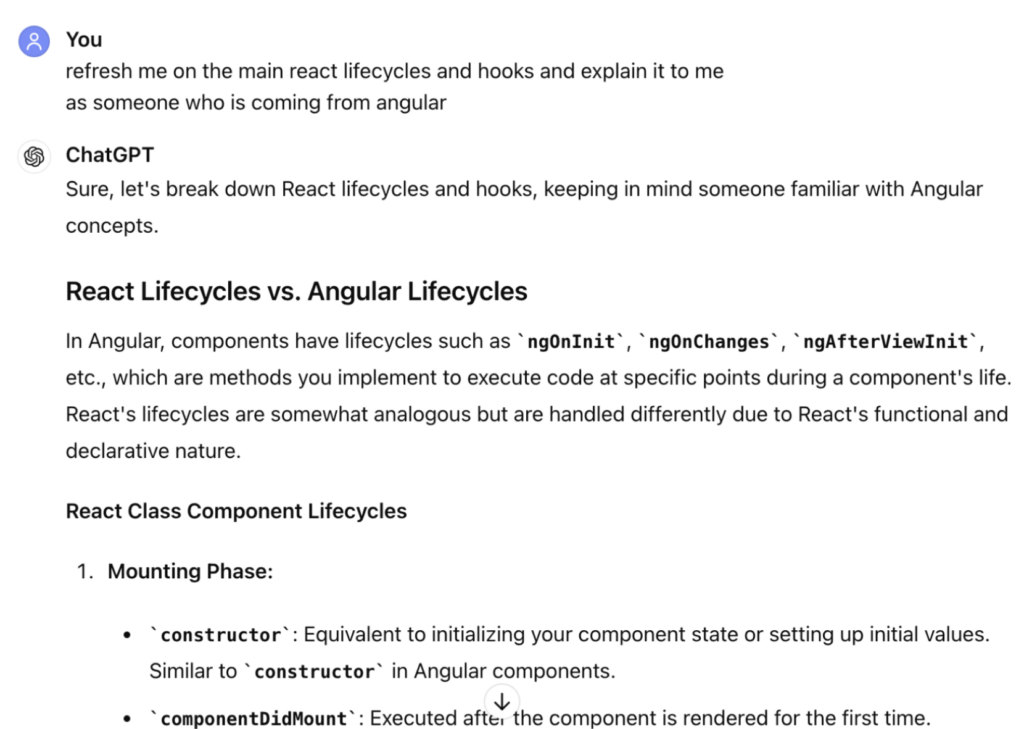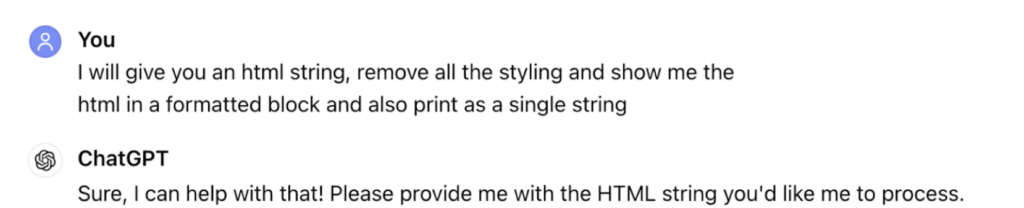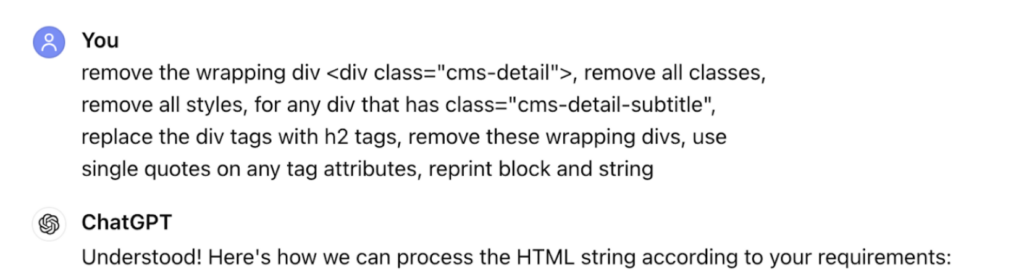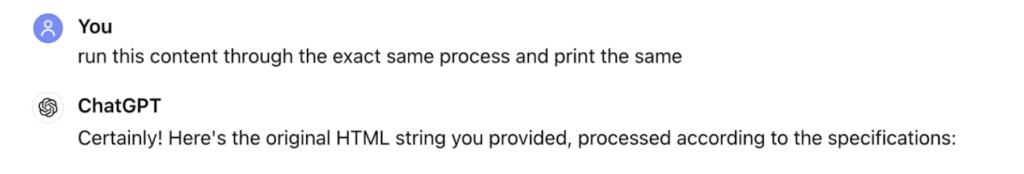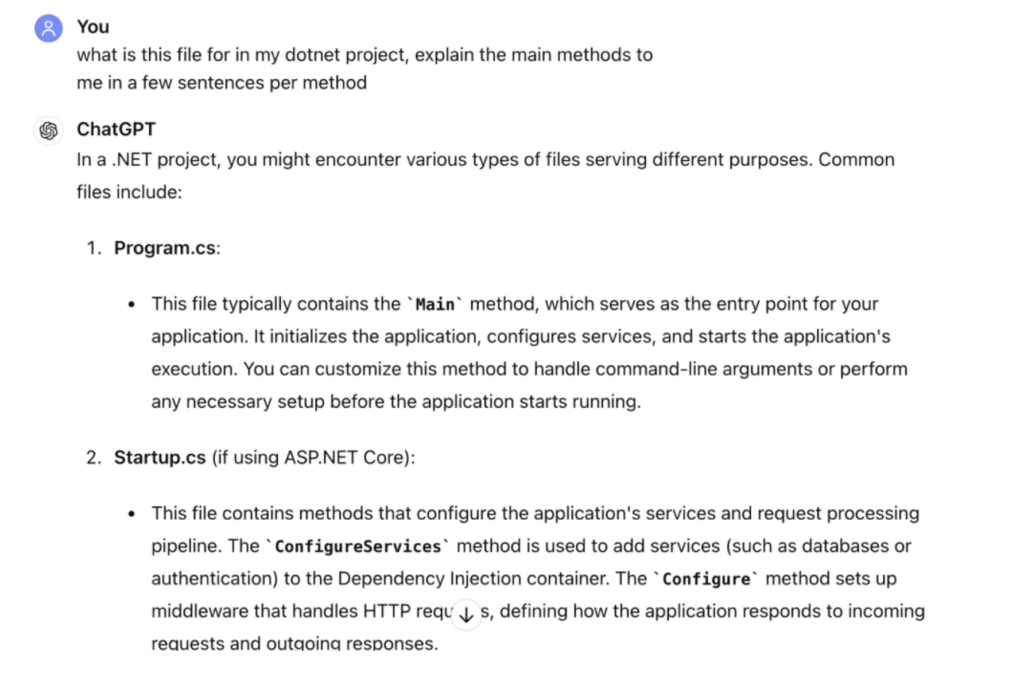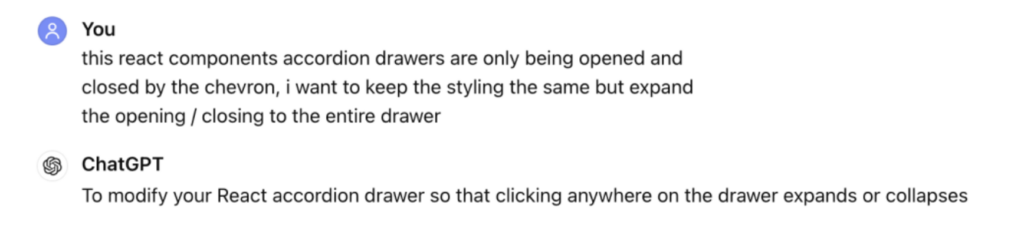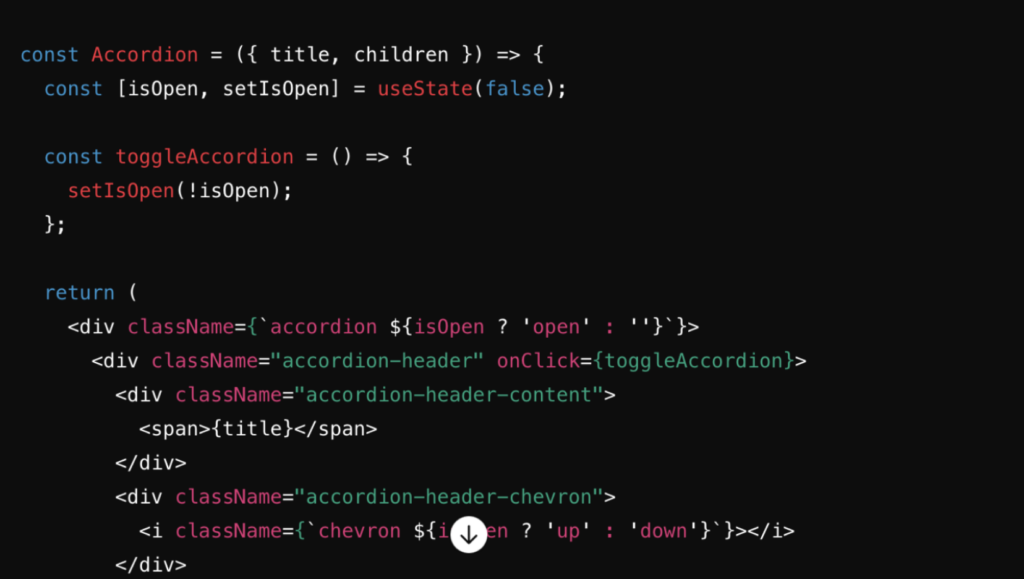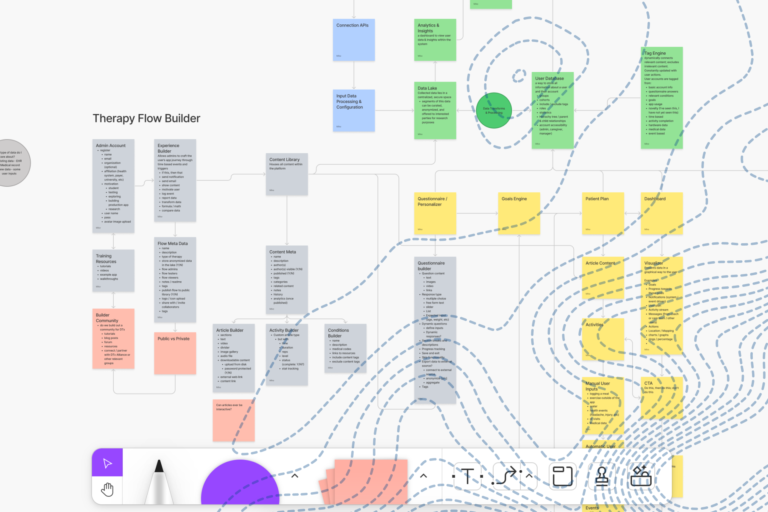Being a software consultant comes with its fair share of challenges. It can be daunting to balance multiple projects at once, to stay abreast of ever-evolving technologies, and to juggle tight deadlines while ensuring top-notch quality. Being a good consultant requires a blend of technical expertise, strategic thinking, and efficient time management. Amidst this fast-paced environment, finding ways to optimize productivity and deliver exceptional results is crucial.
This is where AI comes in!
I’ve discovered 5 game-changing AI hacks that every software developer should know. Trust me, you’ll wonder how you ever managed without them. Here are my top tips with some real-life examples:
1. Easily Switch Context
As contractors, we are constantly switching between projects, clients, and technology frameworks. ChatGPT can act as a teacher and save us from reading extensive documentation. Have your Chat GPT teacher provide you with only the key points needed to switch context quickly and efficiently – like lifecycles and hooks.
2. Pass off the Grunt Work
Let your AI assistant handle all the tedious and repetitive tasks. For instance, if you receive a chunk of HTML code that needs parsing to extract raw HTML for creating new components, simply paste it into ChatGPT rather than manually dissecting it yourself.
You can always finesse how the code looks after it is generated, and you can repeat this over and over without retyping the commands. In other words, there’s no need to get bogged down in routine tasks when you have AI. Pass off the boring stuff and focus instead on tackling more critical challenges for your clients.
3. Get the TL;DR
Don’t want to read 500 lines of code to understand a file? Don’t want to slog through code that isn’t descriptive enough or sift through big single line logic or complicated hooks? Paste the entire code into Chat GPT and ask it to summarize. It does an amazing job of pulling out and defining the important info in a bulleted list. You can even have it outline what each class does, its methods and their signatures, how it’s configured, and so much more.
4. Fix bugs
Did you know chat GPT can even help you find a bug? In the example below, there was a bug preventing users from being able to expand the accordion by clicking on the line of text. Users could only expand the accordion by clicking on the tiny accordion icon. Instead of reading through all the CSS and fiddling with it to find the issue, I copied the code into Chat GPT and had it locate the bug. I have saved hours by leveraging the processing speed of my AI assistant!
5. Predict code
Ever wished for a magic wand to predict your code? Well, it’s not magic – it’s AI.
GitHub Copilot knows where you are going and what you are trying to do based on names and comments in your work. Begin typing the name of the function you want and watch Copilot suggest your next code block and direction. This is particularly helpful when you are learning a new codebase or unfamiliar with a project.
Let’s say you are returning to C# and .NET for the first time in a while. In the past, it might have taken hours to figure out the correct syntax for creating a new service or API call. Now, you can simply ask Copilot to “log the response” and it will remind you to use Console.WriteLine() instead of console.log().
Say goodbye to wasted time!
Using these time-saving AI hacks makes the challenge of software development easier and more efficient. With AI doing the grunt work and providing instant insights, you can focus on solving the more complex problems of your job and deliver high-quality results for your clients. Embrace the power of AI, and you’ll find yourself wondering how you ever managed without these game-changing tools!