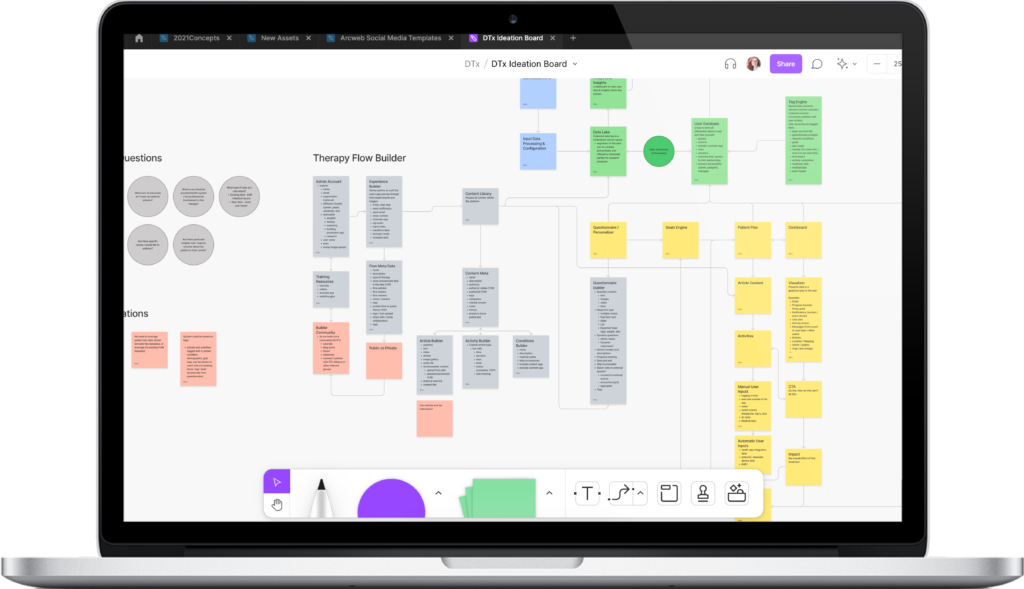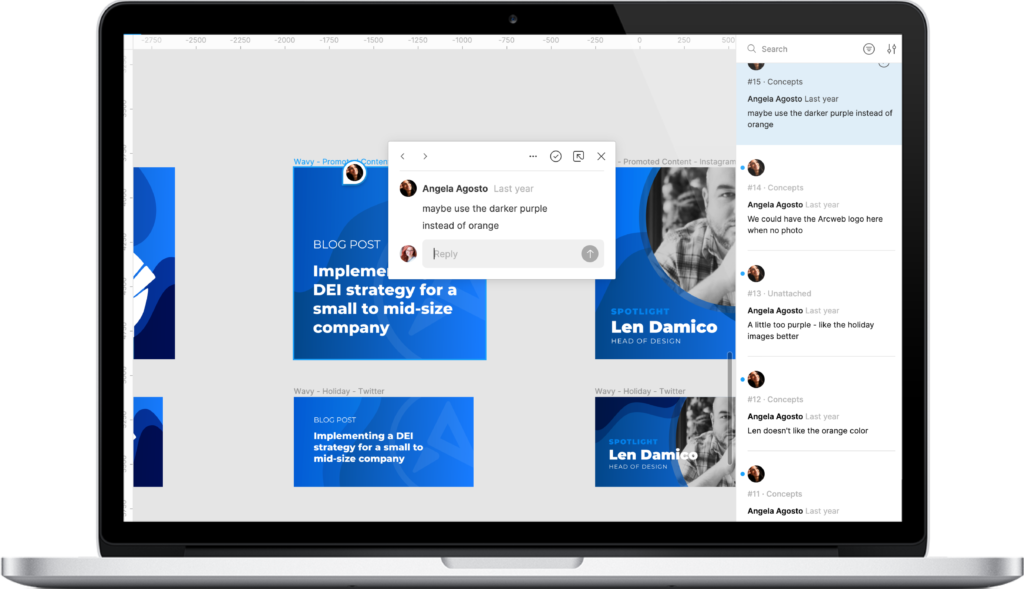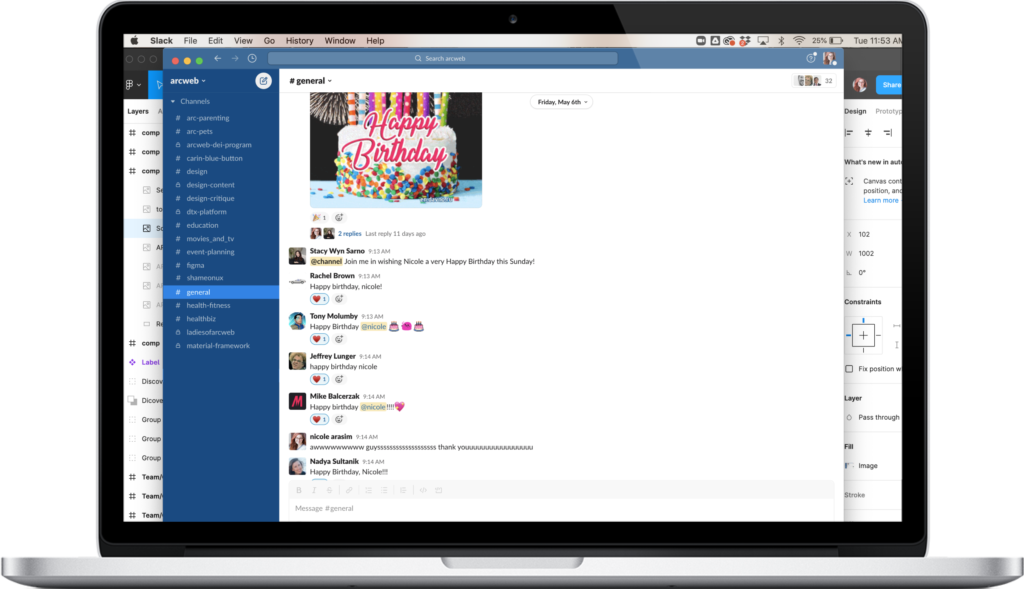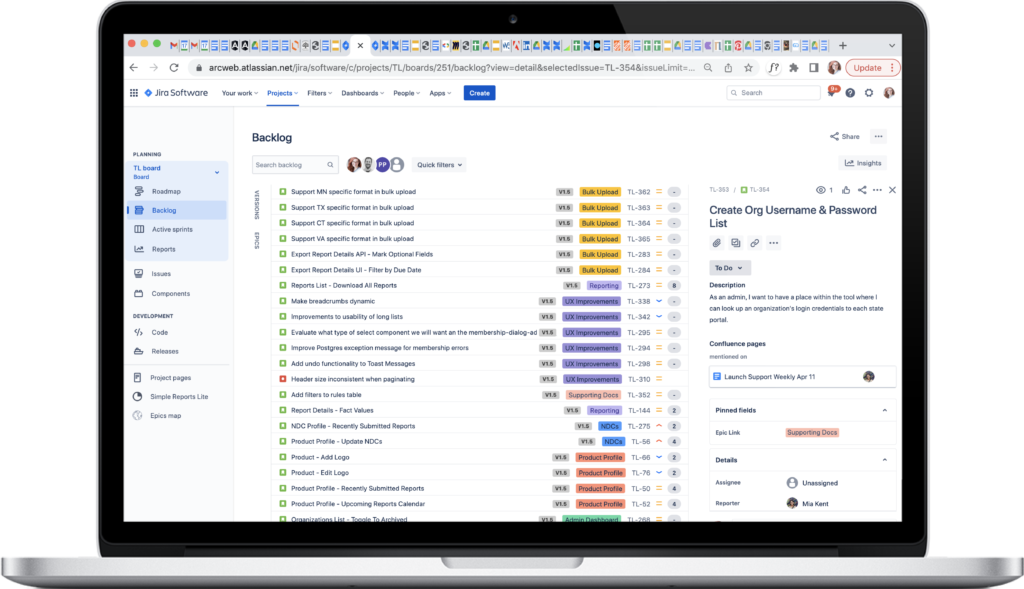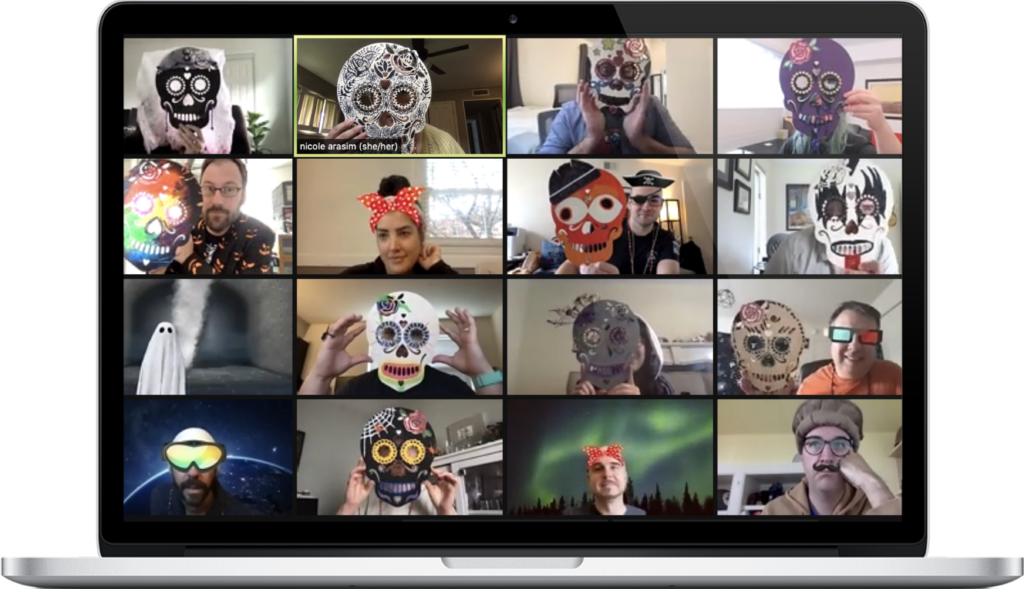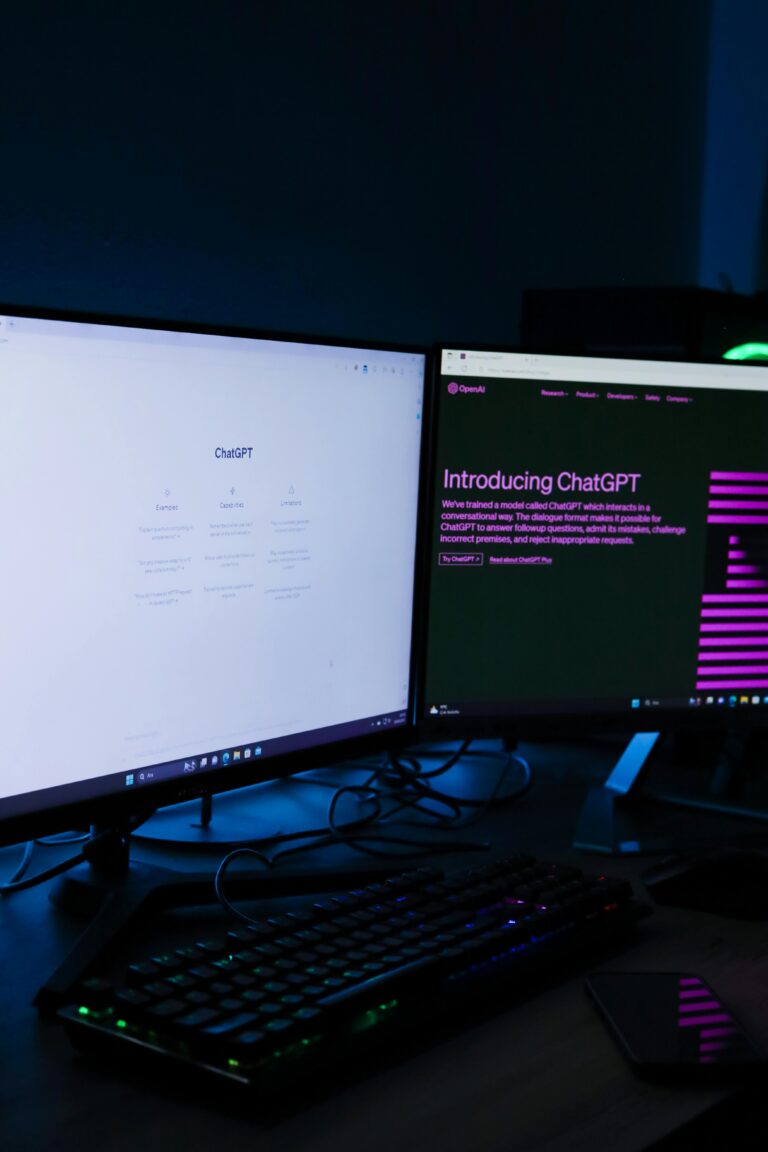The post-pandemic world is a completely new challenge. We have seen the deepest depths of isolation and the exciting highs of coming back to the office, and evened it all out in a new middle ground we called “hybrid.” And since hybrid is neither of the things we knew when we were fully remote or in the office pre-pandemic, it requires new ideas and solutions to unify design teams that are only partially together and partially remote.
Here are a few of Arcweb’s favorite design tools that we’ve used to stay effective and deliver top-tier results in our new hybrid work world.
Figjam: Hybrid Design Collaboration
Figjam is a relatively new feature in Figma, and it is a game changer for hybrid design collaboration. A group of people can be in one file all at once, see each other’s pointers and exactly what they are doing, and perform brainstorming activities just like we would do in a design studio.
We can sketch ideas with a pencil tool, create post it notes and sort them into collections collaboratively, paste in images, react to ideas with emojis, and best of all we can voice chat directly in the app so we can talk to each other as all of this goes on without having to also open Zoom and fumble between the two. It really is the next best thing to being in-person for collaborating with your team.
Figma Commenting: Instant Feedback
We usually post a Figma link in Slack to get attention to something that needs design feedback. If other team members have simple, general feedback, it works fine to reply in Slack—but things really start getting lost in translation when the feedback is specific to a specific part of the design. That’s why we love the Figma commenting feature, which lets you post a comment directly on a design element and even tag the person it is intended for.
This is actually better than live verbal feedback, because it is documented for everyone to read and join the conversation, whether they are in the office or at home. Best of all, the conversation can live exactly where it belongs. This completely eliminates the confusion around what part of the design the feedback is intended to reference.
Slack: Team-Building And Hybrid Collaboration
We have always loved Slack, but during the pandemic Slack became our lifeline to connecting with our coworkers. We started using it for celebrating things that used to be in-office events like birthdays, anniversaries, and life events. But most importantly, we used it to spark the same kind of spontaneous interaction that we missed about being in person and to check in on each other and make sure no one was sinking too low into an isolation hole. We did this by utilizing Slack apps like “Donut” to ping everyone to spark a fun random topic of conversation, “Water Cooler Trivia” to bring some fun competition to our days, and a lot of specific channels to fit into lots of people’s different personal interests.
Now that we are hybrid, we still make a point to put important information, exciting news, and project milestones on Slack. A new way we use slack is taking polls on when we plan to come into the office so others can see how populated a specific day of the week will be. The more we share on Slack, the more we feel connected. No matter how many people are working remotely or in the office on any given day, we make a point to use Slack to support our hybrid teams by ensuring everyone has the same access to all conversations.
Jira: Workflow Co-Ordination
Once you have worked all of your design magic, Jira is the tool for ensuring you effectively communicate your designs with the dev team and make it really come to life. It works great for hybrid design teams because you can also integrate Jira with Slack so everyone on the team will see notifications when a task is complete, giving us back that team unity feeling we had when we were all together in the office. Designers use Jira as the final step of the design process, where we make sure to write out the acceptance criteria to ensure the design works as intended.
As an added benefit, we find that the act of writing acceptance criteria is incredibly helpful for making sure all loose ends are tied up. We always think of something we didn’t think of before, and it makes the design better and more complete when we go through this process.
Zoom and Zoom Whiteboard: Hybrid Meetings and Collaborative Design
Zoom has become more used than ever before thanks to the pandemic. In the depths of the pandemic we used it for everything from daily chats to completely remote holiday parties—but now that we are hybrid, we have new solutions. For big company meetings we have the office set up with a TV and a big table with lots of microphones spaced around it so that a group of people in the office can all talk to the remainder of the team who is remote. In other scenarios, hybrid design team meetings consist of the people in the office sitting together, but with each person having their computers open so that everyone’s face is equally seen on Zoom.
Zoom seems like a simple, straightforward tool, but there are a lot of useful things about it that are widely underused. Did you know it has a whiteboard? When you share your screen and have to choose a screen, you can choose “whiteboard” and everyone in the meeting can add annotations and collaborate together! It is not as robust as Figjam, but it is really great for situations where you want to spontaneously make the conversation more interactive but do not want to interrupt the flow to move everyone to another tool. It’s just one more way to give hybrid teams that sense of togetherness.
Hybrid Design Is About Staying Flexible
Changes in how we work will always require changes in how we collaborate, and as we continue to adjust to a post-pandemic hybrid world we will undoubtedly find even more ways to refine and improve our design process. But with a little flexibility, some useful tools, and team spirit, teams like ours can continue delivering the same high quality results.